
GST Admission
GST Admission Apply/application started for the academic year 2022-23 will start The application process for admission 17 October 2023 from 12 noon, applications can be made until midnight on 27 October 2023. However, the fee can be paid up to 28 October 2023 on 11:59 PM
Students who have secured a minimum of 30 marks in the integrated admission test of the cluster universities can apply to the desired university through the cluster admission website. The link of the clustered universities can be found through the Apply to Individual University link on the website. You can apply to the respective universities there.
GST Application ID and GST Password should be used for applying to the desired university. If you forget GST Application ID/GST Password it can be recovered from GST website only.
In the academic year 2021-22, the initial admission process for 1st year in GST (General, Science & Technology) cluster universities should be done through GST website (https://gstadmission.ac.bd/). Applicants for initial admission should –
Online initial admission should be completed by following the steps below:
| 1. Click on Student Login/Admission button of GST website (https://gstadmission.ac.bd/) shown below. |
| 2. A new page will appear. Here you have to login using GST Applicant ID and GST Password. |
| 3. Among the universities you applied for, the names of the universities selected for admission and the respective departments will be displayed. Click on the Admit button next to the respective department of the university in which you wish to take admission. If the applied university is not selected for admission, the university name and Admit button will not be displayed. |
| 4. After clicking on Admit button, the following page will be displayed. Enter the 4 digit verification code received on your mobile number. Then click on Verify button. Click Go Back button if you don’t want to proceed for application. |
| 5. The following page will be displayed when the mobile verification is completed. If the displayed information is correct, click on the Submit button. If the information is not correct, click the Back to Student Panel button and follow the next step. |
| 6. After clicking the submit button, the following page will be displayed. A bill of 5000/- (Five thousand rupees) will be prepared on the page. The bill can also be paid later within the stipulated time. |
| 7. The bill can be paid by clicking the Make payment button on the top page. Bills can be paid with the help of credit card, mobile banking and net banking. If the bill is paid successfully the following page will be displayed. However, the bill can be paid later (of course within the stipulated time) by logging in as per the prescribed rules. The original mark sheet cannot be submitted without paying the bill. |
| 8. By clicking on the Download Acknowledgment Slip button on the above page 8. The payment slip must be collected. 8. After paying the bill, the Student Panel will be displayed as below. In this situation, if the applicant wants to change the university, he has to click on the Migrate button next to the respective university. No applicant can change the admitted university after submission of original documents at first admission stage. However, if you are selected for admission in another university at the next stage, you can migrate at your own will. |
| 9. Submission of original documents: After paying the bill, the applicant must submit the original mark sheet of SSC and HSC or equivalent examination to the first admitted university within the stipulated time. The slip as shown below (with acceptor’s name, signature and seal) must be collected from the concerned university. Through this, the initial admission to certain universities will be completed. |
| 10. Later on login to GST website Student Panel will be displayed as below. If you want to migrate to any of the other universities selected for admission, you can change the university by clicking on the relevant Migrate button. In that case the original documents submitted will not need to be transferred to the next university. |
| 11. Deferral of Department/Subject Migration If the applicant wants to automatically defer migration to a department/subject more preferred than the department/subject admitted in a particular university, the applicant has to complete the following process on the GST website at his/her own responsibility. In that case, admission will not be considered for any other department except the admitted department of that university. However, the department migration process will continue in the other university applied for by him. If you click on the Subject Migration Stop button from the displayed Student Panel, the following confirmation page will be displayed after confirming the identity of the applicant by sending the OTP to the mobile phone of the applicant. If you want to suspend the automatic category/subject migration on this page, click on the Stop Migration button, otherwise click on the Cancel Migration button. Note that once subject migration is stopped, it cannot be restarted. |
| 12. Suspension of University Migration If the applicant never wants to take admission in any other university while having initial admission in one university, the applicant has to complete the University Migration Stop through the GST website in the following process. In that case, according to the order of merit and given department preference, only the admitted university will be considered for admission to various departments. After clicking on the University Migration Stop button from the displayed Student Panel, the following confirmation page will be displayed after confirming the identity of the applicant by sending the OTP to the mobile phone of the applicant. If you want to suspend university migration on this page, click on Stop Migration button, otherwise click on Cancel Migration button. Note that once university migration is suspended it is never possible to restart it. |
| 13. Cancellation of admission No need to cancel admission for migration from one university to another university. Admission once canceled will not be considered for re-admission to any University of GST. If any applicant voluntarily cancels the admission (through the GST website) during the initial admission, he will not be considered for admission to any GST university. In that case, the original documents have to be collected from the university where they have been submitted. Admission can be canceled in the following manner. If you click on the Cancel Admission button from the Student Panel displayed in Section 10, the confirmation page will be displayed after confirming the identity of the applicant by sending the OTP to the mobile phone of the applicant. If cancellation of admission is confirmed, admission will be canceled for all universities under GST cluster. After canceling the admission on GST website, the applicant must be present in person and submit the Original Document Submission Original Slip (shown in para 9) to the concerned University (which submitted the documents). |
| Admission will be canceled for any reason Admission to all GST universities will be canceled if any of the reasons mentioned below occur. Later, no admission will be considered in any university under GST cluster. (a) If the applicant does not complete the process of initial admission in any one of the universities after being first selected for initial admission with departments. (b) If the original mark sheet is not submitted to the concerned university within two stipulated periods (notified through admission notification) after payment of partial admission fee, the admission will be cancelled. (c) Voluntary cancellation of admission (as provided in clause 13). |
keyword : admission, admissions, college admissions, du admission 2022, nbdy admissions, admissions nbdy, college admission, du admission process 2022, nbdy admissions lyrics, du admission, 12 admission, uog admission, gst admission, admissions ep, admission test, admission 2021, admission part 2, early admission, admission (film), school admission, purdue admission, 2023 admissions, admission comedy, degree admission, nu admission 2022, gst admission 2022, goroli, guccho university, gst admission ac bd, gst universities
gst admission update 2022, gst admission update, gst admission, gst admission 2022 update, gst admission update news, gst admission update news today, gst admission preparation 2022, gst, gst admission update news 2022, gst update news, gst update, gst admission circular update, gst admission test, gst update news 2022, gst update news today, guccho admission 2022, gst admission test 2022, gst admission circular, gst news, gst admission chance mark
Dhaka to Akhaura Train : Are you Looking for Dhaka to Akhaaura train schedule, train…
Luxury hotel booking for some essential tips : At the end of the day every…
Most popular all mobile sim code Bangladesh. GrameenPhone (GP) Balance Check : *566#Show SIM Number…
Are you interested to know the price and schedule of Chittagong to Cox's Bazar bus…
Jaflong of Sylhet is known as the daughter of nature. Jaflong is one of the…
Here you Find the top college in dinajpur or top 10 college in dinajpur 2024.…
This website uses cookies.